Migrated Web Hosting to New Hosting Service Provider
In November 2016, I wrote:
Well, I moved.
In December 2020, I moved again. This time to AWS Lightsail for a 90% REDUCTION in the cost of service, and a big increase in the quality of service. Literally, for less than a coffee and donut per month, I am able to offer this site, with all the latest WordPress plugin features, to the world.
The process was simple and with the help of a fiverr.com freelancer, I was able to quickly get the new site upgraded to this template with Gantry 5 in only a few days of fiddling. Switching the IP address and Cloudflare.com references to the new site was simple too. Even, visiting the former service provider and turning off service was relatively painless.
Thank you, Amazon Web Services.
For over 15 years, I have had a relationship with a particular hosting service provider who operated fairly and inexpensively. And, from time to time, would host or not host my favorite websites. At times, I operated my own data center and until 2014, had it all running nicely at home. I used their service offering for a few static sites and eventually moved all my sites there. From 2007-2014, I brought my sites together under a hosted scenario and in 2015, turned off my email security appliance in favor of gmail-for-business.
However, I felt I had to move on. My reasoning was well documented in this post, or in this post as a ‘nanny’ support service, or in the pricing jump to go from basic shared to being able to run with an SSL certificate ($6/month -> $40/month). They justified this 660% jump in price because I needed SSL, which runs only on dedicated servers with dedicated IP address.
With my new service provider, it’s a better set of features and while a 120% increase in cost, it beats the 660% increase my old service provider was asking for. I am impressed with their chat-based support and sales service. Nice, convenient and highly flexible versus the email and phone-based (so passé) approach of the original service company. My portfolio of websites are now at a different hosting company.
Key migration lessons:
- when creating new databases, always create the database, user, assign the user to the database and then assign privileges to the user. Otherwise, wordpress or joomla or any database service just won’t work and will throw the most annoying and somewhat opaque error messages.
- you can’t forward email to an address with a domain that the forwarder service thinks it has responsibility for (even when it doesn’t) and you haven’t created an account for.
- Once databases are exported/moved/imported, you also have to adjust the php configuration files to reflect the new database name, user and password (you did write these down when you created them, right?).
This post has already been read 0 times!
Edit